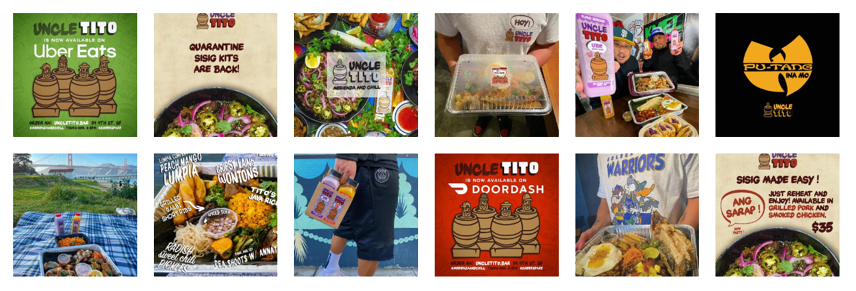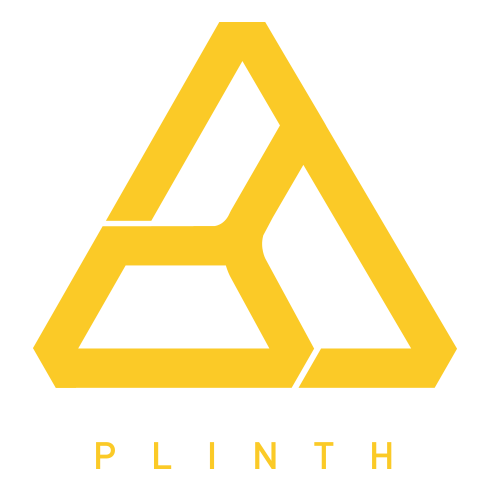Case Study Template + Instructions
STEP 1: Page Setup
DUPLICATE THIS PAGE — do not override unless changing template itself. Work on the duplicate.
Keep duplicate = draft page in progress unlinked until finalized.
Change draft page’s Settings
Change Page Title & Nav Title to: client/participant business name
Change URL slug to: /success-stories/client-business-name
Change SEO Title, following this stem: SEED [SoMa Business Development Accelerator OR Business Matching Grant] | Success Stories: [cleint/participant business name] with [B2B Consultant name]
STEP 2: Content and Building
-
Current text is PLACEHOLDERS for information and should be replaced before publishing.
Placeholder text are either: instructions describing what it should be replaced with, [optons to choose from or fill in the blank; make sure brackets get removed].
This outline is just a suggestion for convenience and consistency. Feel free to edit/format as needed :)
Workflow recommendation:
Do copywriting first b/c page should be molded to house info first and foremost. Also takes longer.
Save changes frequently!!!
Skim and read over content outline (or, if someone else is writing, send this page to them as “instructions”); can also refer to existing case studies.
Draft, proofread, and finalize in a separate Google Doc. (Squarespace lags/glitches when editing lots of copy.)
When ready, copy/paste in text.
Delete/replace all placeholder text, including captions, button text, and titles!
Recurrently: Save changes + preview page to proofread.
-
Current visuals are PLACEHOLDERS for information and should be replaced before publishing.
Especially for the body (background, middle, results), outline is open ended. Add/remove media as needed!
Workflow recommendation:
Gather while writing, but input last after text for least distraction.
When uploading photos to library, pls name files intuitively (b/c easier to search if need to reuse somewhere else on site).
Save changes frequently!!!
Gather available visuals form:
searching already uploaded images in Squarespace image library
SEED/Kultivate’s Google Drive or Canva
The internet: Mr google, social media, or stock photos
Asking SEED team and/or businesses
Upload, test, edit photos as needed.
Top Banner: should be high resolution to not can’t be pixelated; may need to change background opacity to need make title’s readable (enough contrast).
Background section: Images of business founders, storefronts, products/menus are gr8.
Body/results: varies w documentation; shoot for at least (1) image of [something.] See existing case studies for examples.
Logos: lifehack If taking screenshots to get things like logos, zoom in hella on browser to make large.
Backgrounds: May need to edit logo background to be transparent; or use frame, or use white background to blend in. (This is a lower priority tho. )
Recurrently: Save changes + preview page to proofread.
Finalize~
Is overlayed text (if any) must be readable?
Need to shift alignment?
-
Buttons: Assume buttons on template are not yet linked. All buttons already sized, settings set as to whether opens new page or replaces this page.
Hyperlinks: see text outline for when hyperlinks are suggested. Optional/as needed tho.
Workflow recommendation: do all linking and testing last.
Add all links. Buttons may need text changes. Remove if doesn’t apply.
Recurrently: Save changes + preview page to proofread.
STEP 3: Finalizing
Test page:
Put page in preview mode, then reread, test links.
Test mobile version (top right; phone icon). Peep any weird formatting.
Double check settings are good (see page setup)
Delete this “template instructions” block :)
Show supervisor/project lead for final approval. Changes as needed or publish if okayed.
Link to final destination = published; page is live.
If replacing an existing page…
Rename old page: title, site nav, and URL slug as needed.
Drag old page to “not linked” section.
If applies: add to menu/nav.
If applies: check that wherever else referenced on site (buttons, hyperlinks) work = lead to new page; no dead links.

Success Stories | 20__ SoMa Business Accelerator Program or Business Matchmaking Grant
[Client Business Name] — with [Consulting B2B Name]
Background
[para 1 = about business; 3-5 sent] // What is this company? Basic info on its history, products/services: include things like founding years, founders and/or new owners, its purpose or unique qualities, other relevant details. Begin as: [Client business name + hyperlinked website or social]….
[para 2 = project context 3-5 sent] // What brought this company to apply for SEED? Problem statement, needs, changing goals, etc. x
[para 3 = transition; 1-2 sent ] // [Business name] participated in SEED’s [SoMa Business Accelerator or Business Matchmaking Grant] in 20__ … in order to [meet these overarching project objectives].
If Accelerator: Consultation & Partnership
If Grant: Proposal
[para 1 = introduce project and partnership; 2-4 sent]. What are business’s needs, intended outcomes or deliverables? What B2B service provider did they get matched with? How did this match come about (faciltiated by team, initiated by participant, etc). Make sure to introduce consultant as a “B2B consulting partner” and that they’re a “service-providing member of the SEED Network (hyperlink to biz directory). See existing case studies for example.
replace/delete media as needed; delete or replace this caption.
[para 2+ = process and actions taken; length and formatting varies. What services were provided and how do they relate to project goals, constructively benefit client, etc.
Pretend this is another paragraph. Would be great if had visuals: zoom meeting screenshots, drafts/before-afters of final deliverables, etc. For simplicity’s sake so it’s easily manageable, this block can just be article-style with photos interspersed, arranged however it works best in this case.
replace/delete media as needed; delete or replace this caption.
Doesn’t have to be a full-length literary report, but provide enough detail to communicate partnership between business-owner and SEED/consultant, that there was intentionality, needs were seen, link any site/media/accounts.
Results
[para 1 = immediate impact; 3-5 sent] What are the direct outcomes of efforts when project concludes? Begin with: From their participation in the [SoMa Business Development Accelerator OR Business Matching Grant], [business name]….
[para 2+ = longer-term changes and/or sentimental impact; 3-5 sent] What are other outcomes that took place some time after conclusion? Can also include quote testimonials from business owner. Link any site/media/accounts and add media blocks as needed. See existing case studies for example.
This project was fully-funded by The SEED Program though our partner, the Wells Fargo Foundation.
All services were provided to [client business name] for free as a [participant or recipient] of our [SoMa Business Development Accelerator program OR Business Matchmaking Grant]. As a B2B service-providing member of the SEED Network, [Consultant business name or person] [was or were] fully compensated for their services.
Learn more about…
replace w/ logo or person’s picture; if person, make image shape circle. Delete this caption after.
[client business name]
Client & Participant, [SoMa Business Development Accelerator OR Business Matchmaking Grant][b2b consultant business name]
Consulting B2B Service Provider, [SoMa Business Development Accelerator OR Business Matchmaking Grant]replace w/ logo or person’s picture; if person, make image shape circle. Delete this caption after.